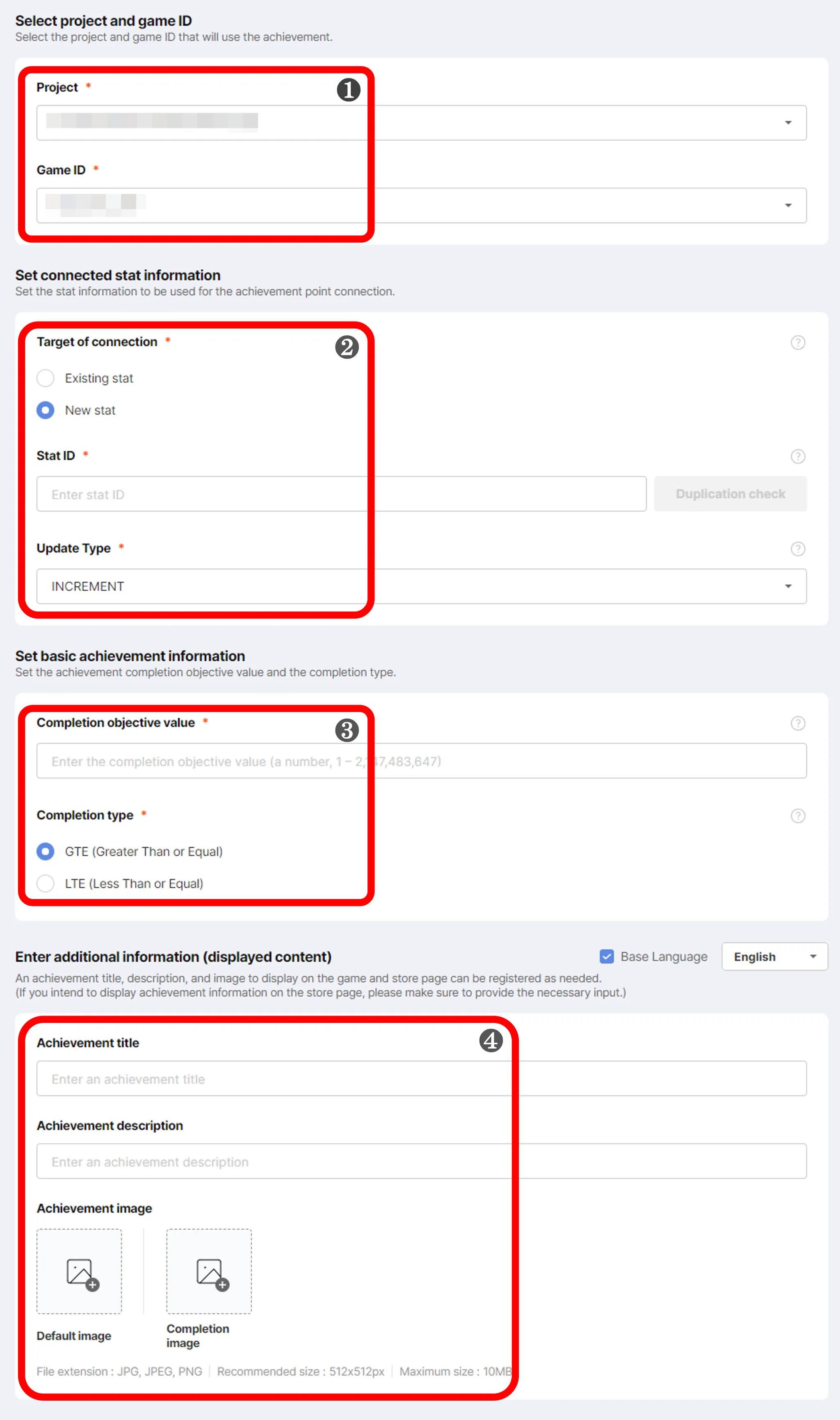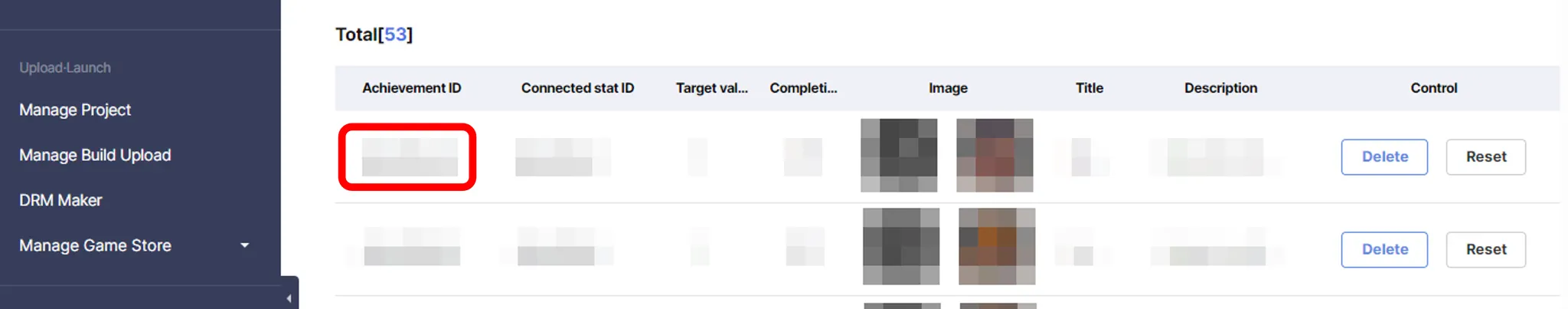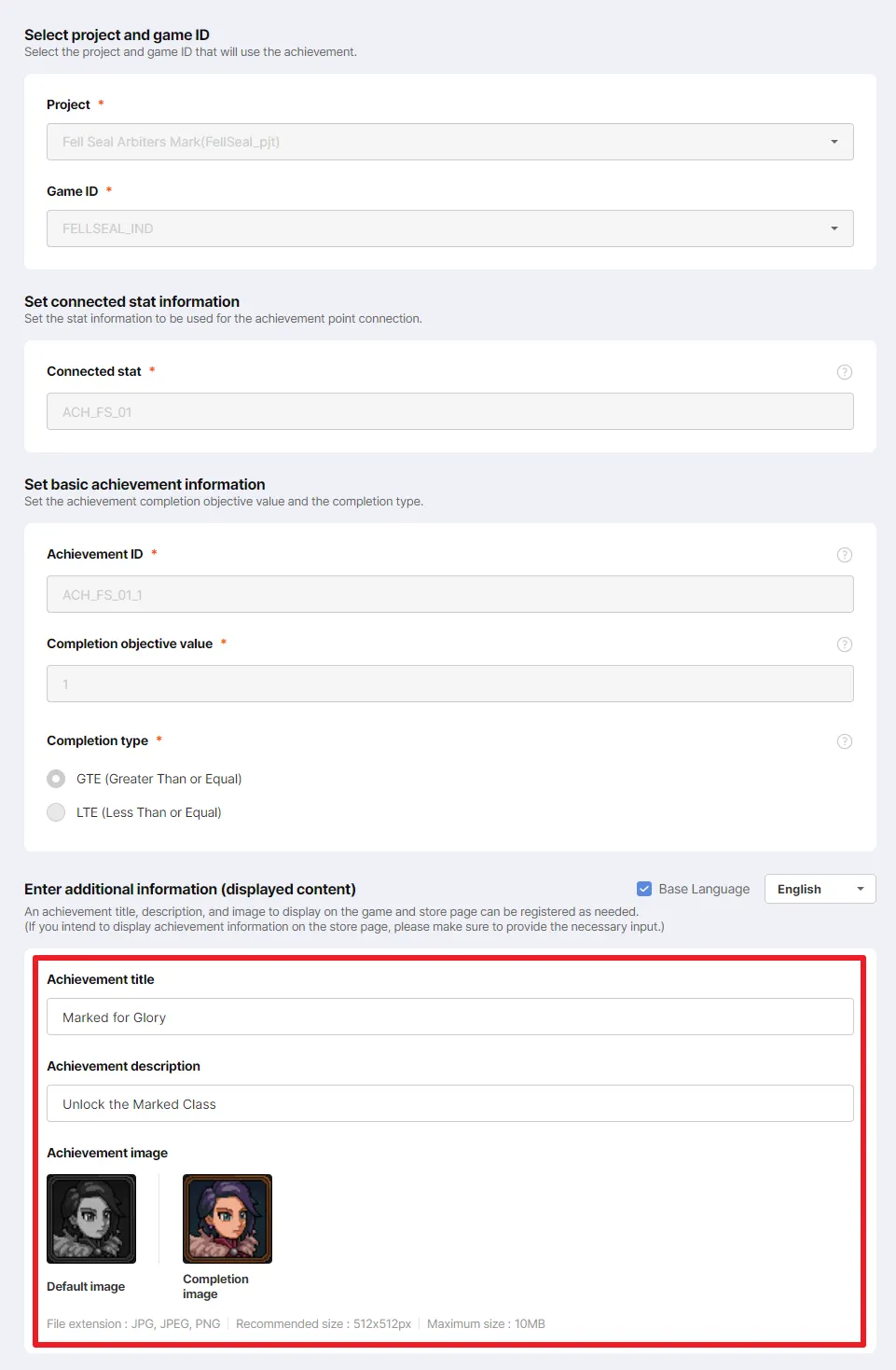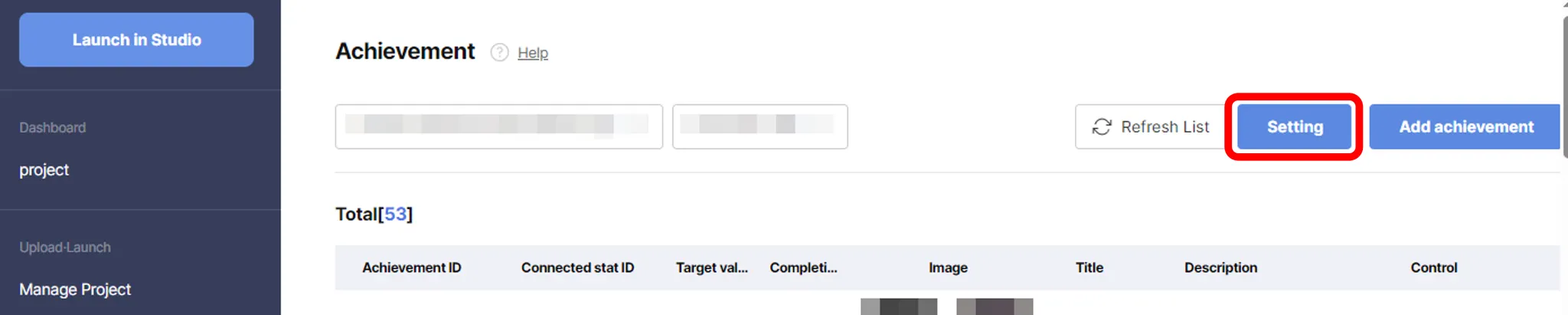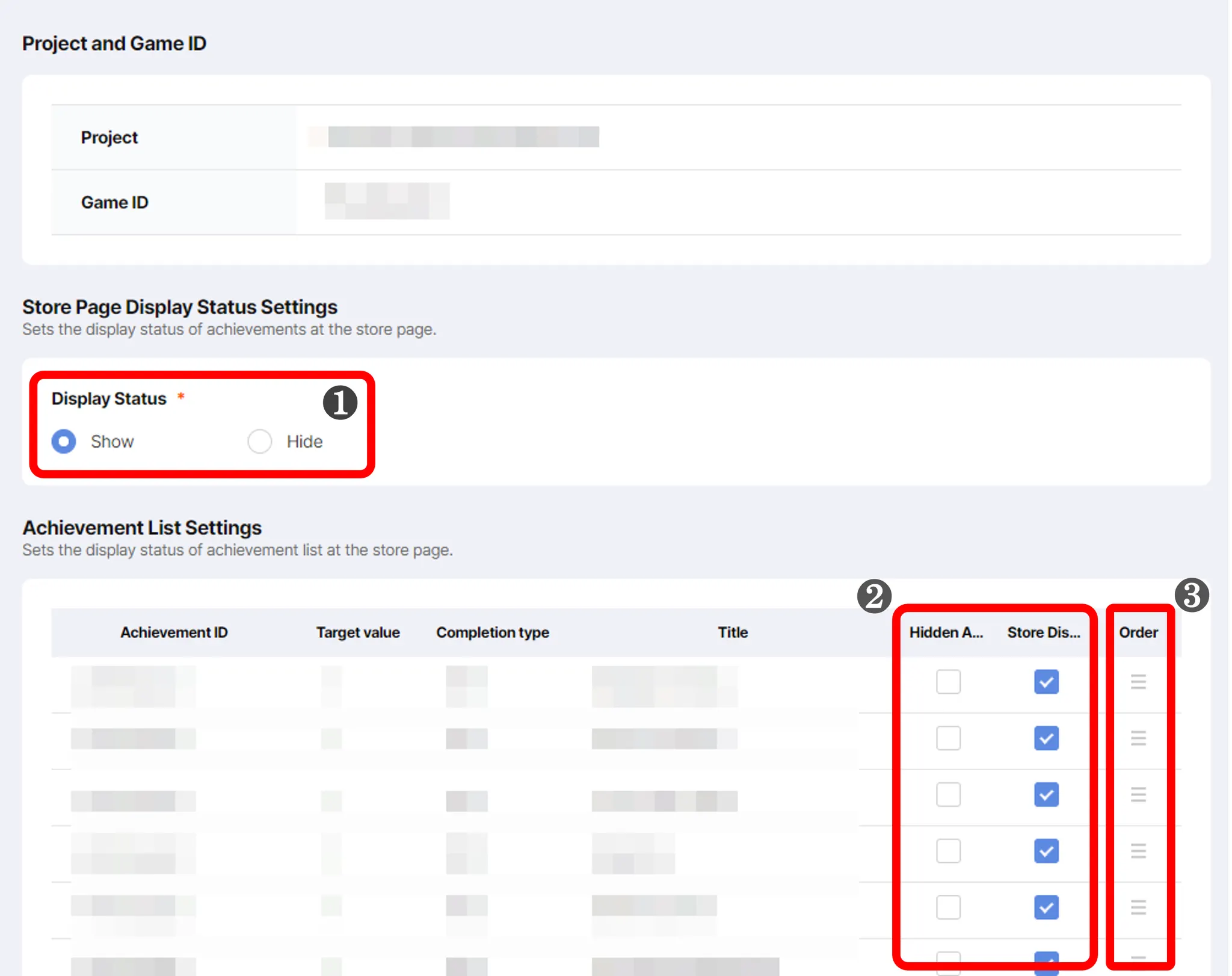1. 업적은 어디서 설정할 수 있나요?
스토브 스튜디오의 좌측 게임 서비스 하위 메뉴에 위치하고 있습니다. (하단 참고)
No. | Description |
❶ | 프로젝트를 선택할 수 있습니다. |
❷ | 상점 노출 설정: 업적의 상점페이지 노출 여부 및 특정 업적의 상점페이지 노출 여부를 확인할 수 있습니다.
업적 추가: 업적을 추가할 수 있습니다. (추후 설명) |
❸ | 추가한 업적의 목록을 확인할 수 있습니다.
업적 ID를 클릭하면 업적 명칭, 설명, 이미지를 수정할 수 있습니다.
연동 스탯 ID를 클릭하면 관리용 명칭을 추가할 수 있습니다. |
❹ | 삭제: 입력한 업적을 삭제합니다.
초기화: 입력한 내용을 초기화 합니다. |
2. 업적 추가하기
No. | Description |
❶ | Choose your project here. |
❷ | This is where you create Stat , before creating Achievement, Stat has to be created.
Choose the Stat which you want to connect to.
You can create a new Stat with clicking New stat option; when adding a new Stat, please check whether it has a unique ID (you can check duplicacy using Duplication check button)
For Update Type, there are 4 types: INCREMENT, REPLACE, MIN, MAX
INCREMENT: the stat is incremented per progress
REPLACE: the stat is replaced
MIN: there is a minimum stat to be met
MAX: there is a maxumum stat to be met
You choose which update type suites your achievement; how you set up is solely on your shoulder. |
❸ | Here you set the goal for your the achievement. |
❹ | Here you enter Title, Desciption, and images when not achieved (Default), and achieved (Completion) |
3. 업적 수정하기
You can edit achievement by clicking on the Achievement ID (see below)
When opened, you can only edit Title, Desciption, and Image(s)
4. 업적 숨김/노출 처리 방법
You can edit Achievement Display in Settings (See below)
No. | Description |
❶ | You can choose whether you will hide all the achievements or not. |
❷ | You can individually choose which acheivement will be displayed. |
❸ | You can re-arrange order of the achievements. |