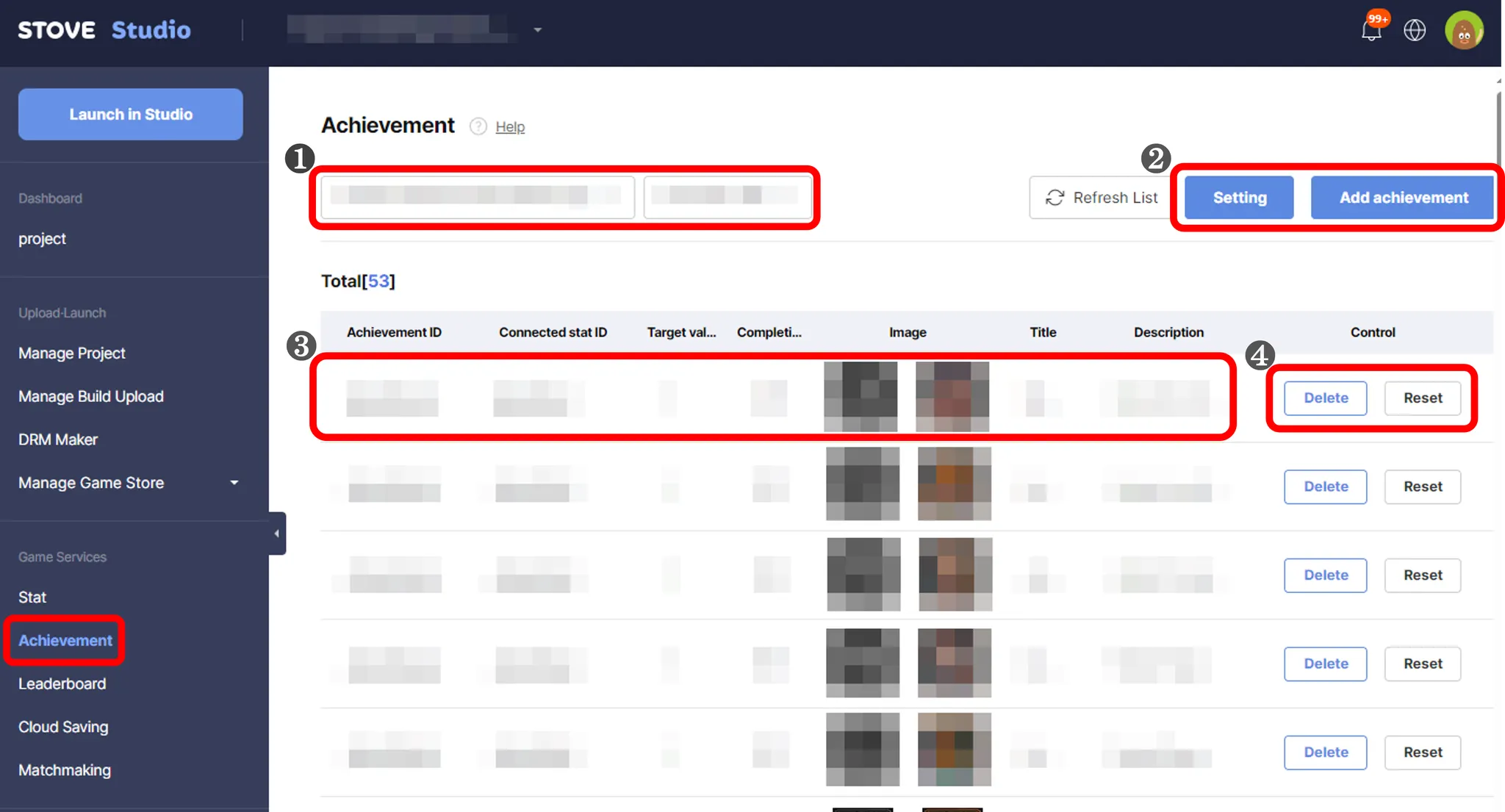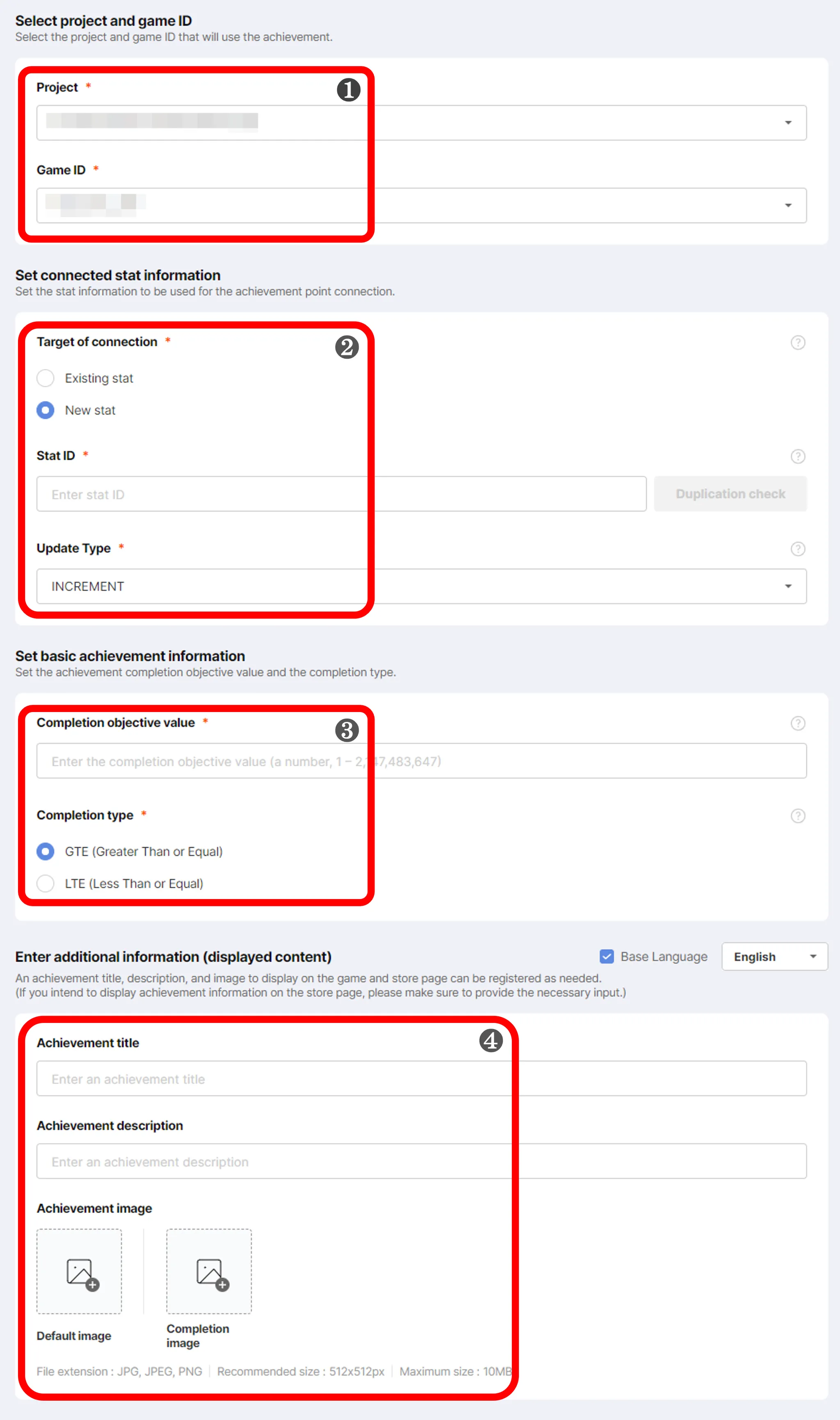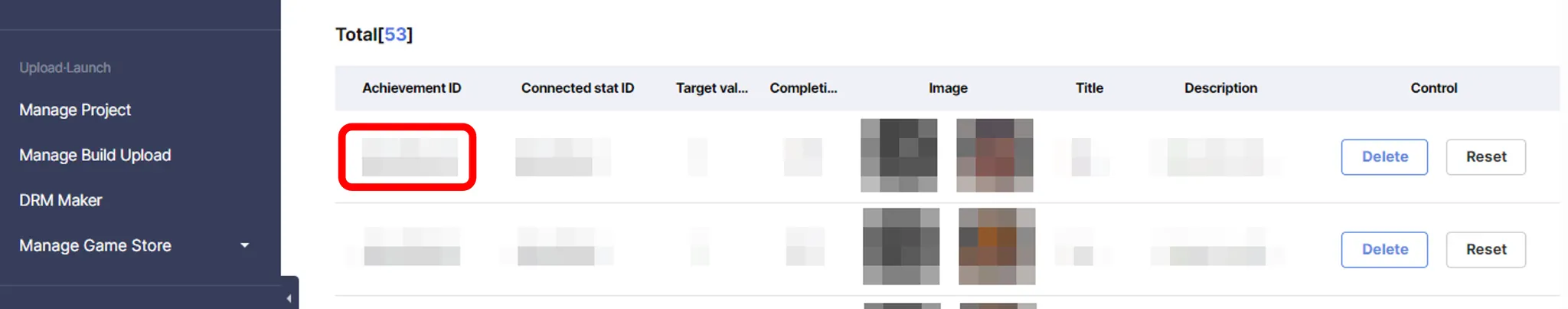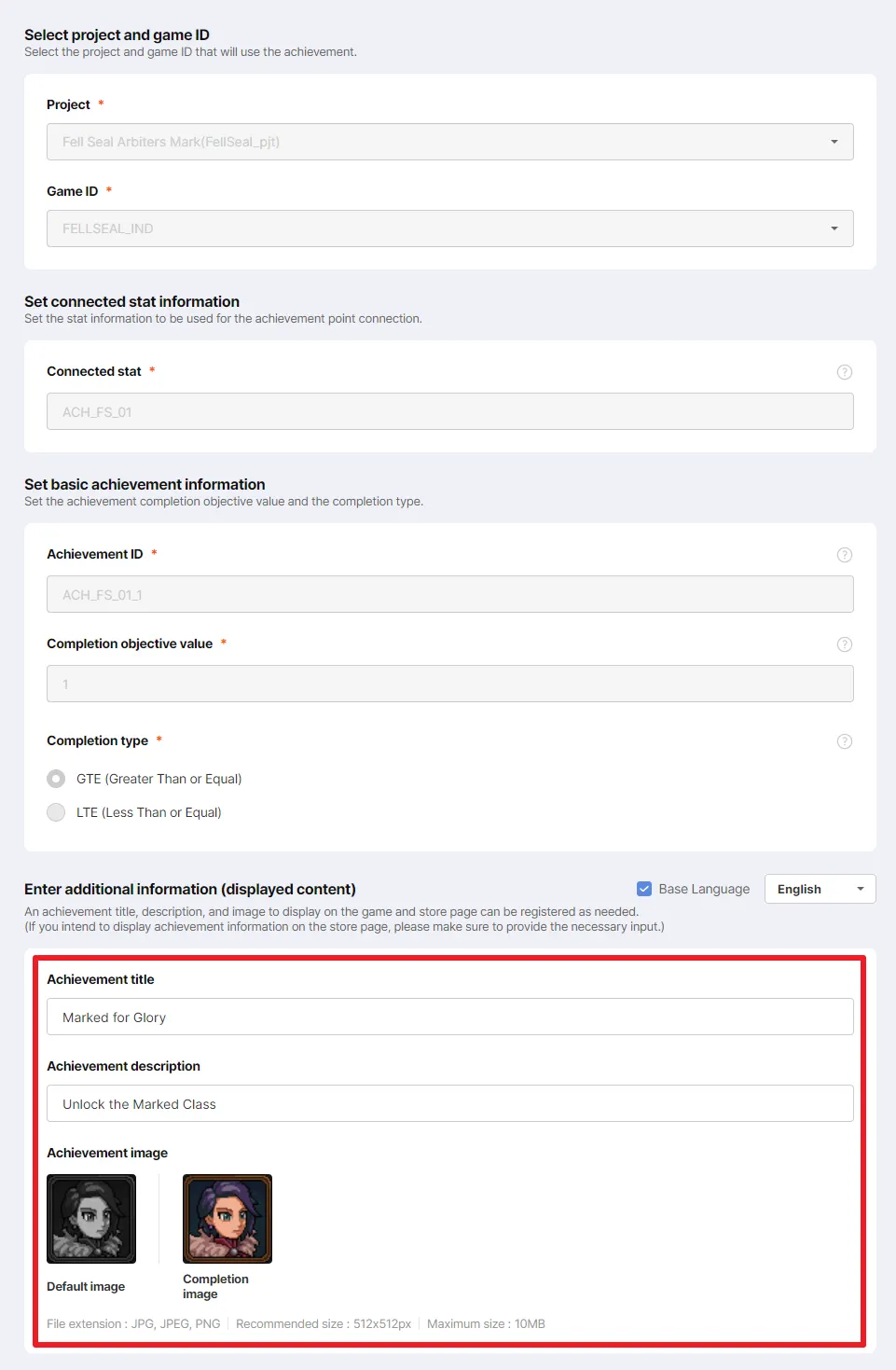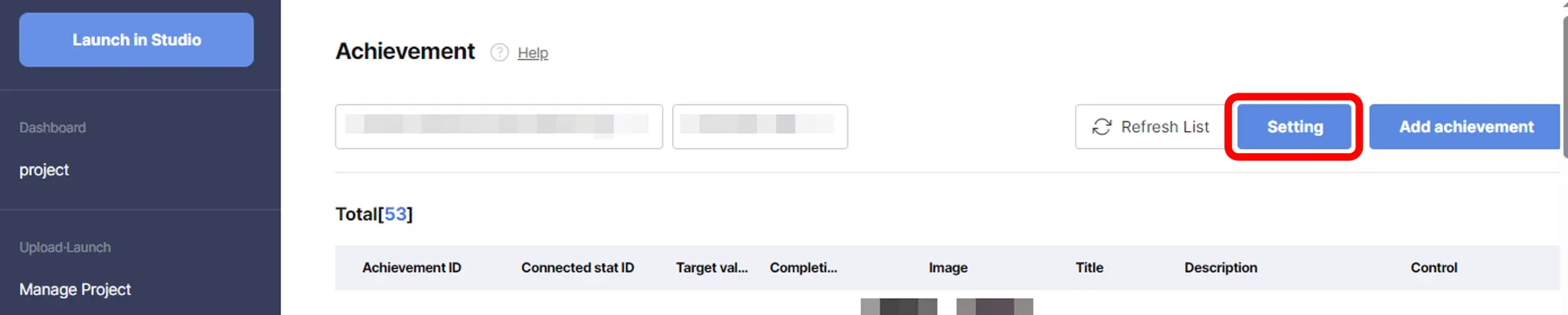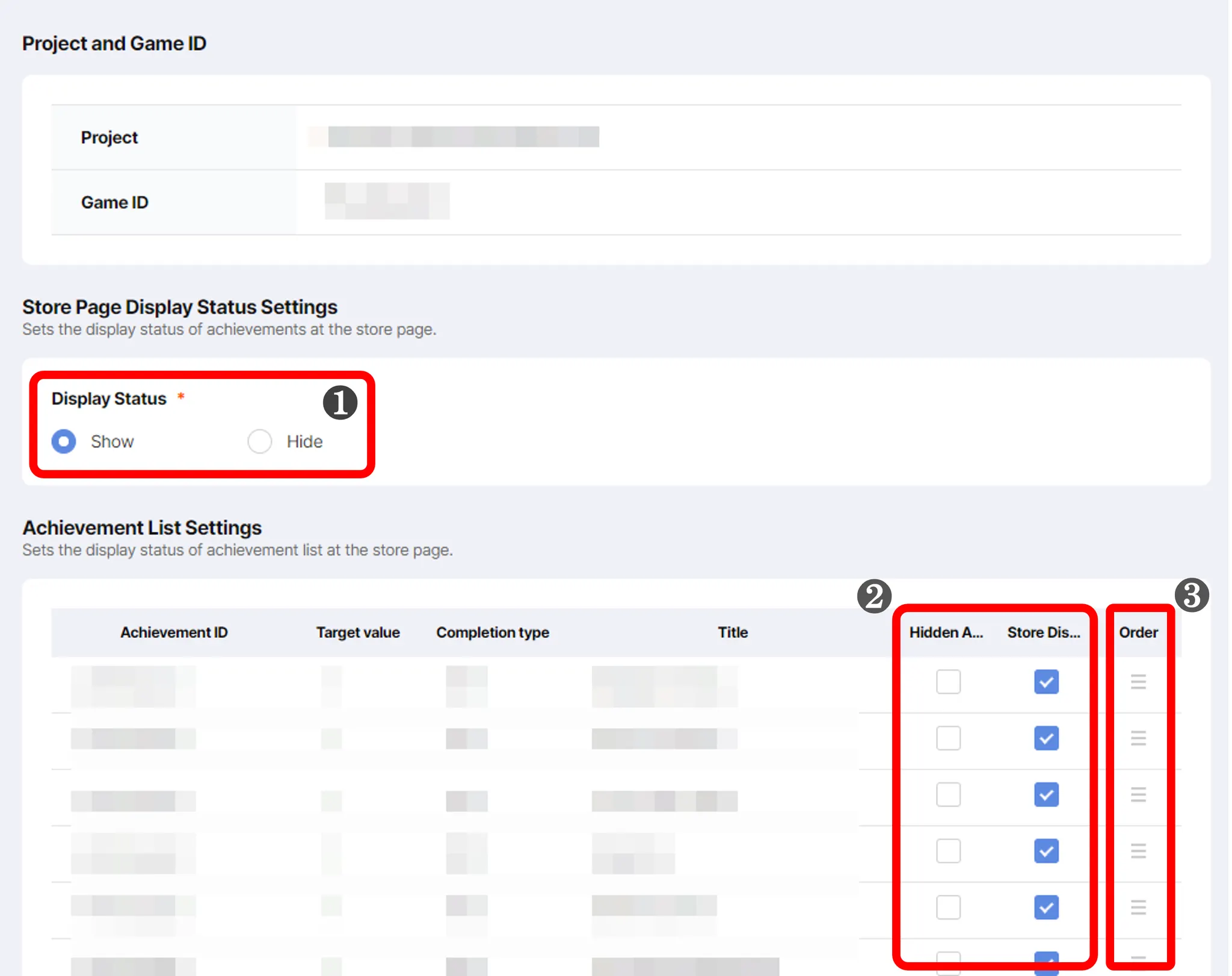STOVE highly recommends developers to integrate Achievements.
Achievement is a great way to lock players in your game; players consider them as trophies that can be won within the game.
Below you can find how to integrate Achievements to the game build, and also how to set up Achievements in STOVE Studio.
Below guidelines explains how you can set up achievements in STOVE Studio.
For integrating Achievements, please go to  Achievements Integration.
Achievements Integration.
1. Where can I find Achievements? (See below)
You can find Achievements under Game Services.
No. | Description |
❶ | Choose your project here. |
❷ | Setting: Edit whether the Achievements will be displayed in Store page, or choose which Achievements will be displayed.
Add achievement: Add Achievement (to be explained further) |
❸ | You can find the list of achievements you have added.
By clicking Achievement ID (far left), you can edit Achievement’s title, description, and image(s).
By clicking Connected stat ID (next to Achievement ID), you can add Management Name |
❹ | Delete: Delete what you have entered.
Reset: Revert what you have entered. |
2. Adding Stats Achievement
No. | Description |
❶ | Choose your project here. |
❷ | This is where you create Stat , before creating Achievement, Stat has to be created.
Choose the Stat which you want to connect to.
You can create a new Stat with clicking New stat option; when adding a new Stat, please check whether it has a unique ID (you can check duplicacy using Duplication check button)
For Update Type, there are 4 types: INCREMENT, REPLACE, MIN, MAX
INCREMENT: the stat is incremented per progress
REPLACE: the stat is replaced
MIN: there is a minimum stat to be met
MAX: there is a maxumum stat to be met
You choose which update type suites your achievement; how you set up is solely on your shoulder. |
❸ | Here you set the goal for your the achievement. |
❹ | Here you enter Title, Desciption, and images when not achieved (Default), and achieved (Completion) |
3. Editing Achievements
You can edit achievement by clicking on the Achievement ID (see below)
When opened, you can only edit Title, Desciption, and Image(s)
4. How to Display/Hide Achievements in Store Page (Settings)
You can edit Achievement Display in Settings (See below)
No. | Description |
❶ | You can choose whether you will hide all the achievements or not. |
❷ | You can individually choose which acheivement will be displayed. |
❸ | You can re-arrange order of the achievements. |