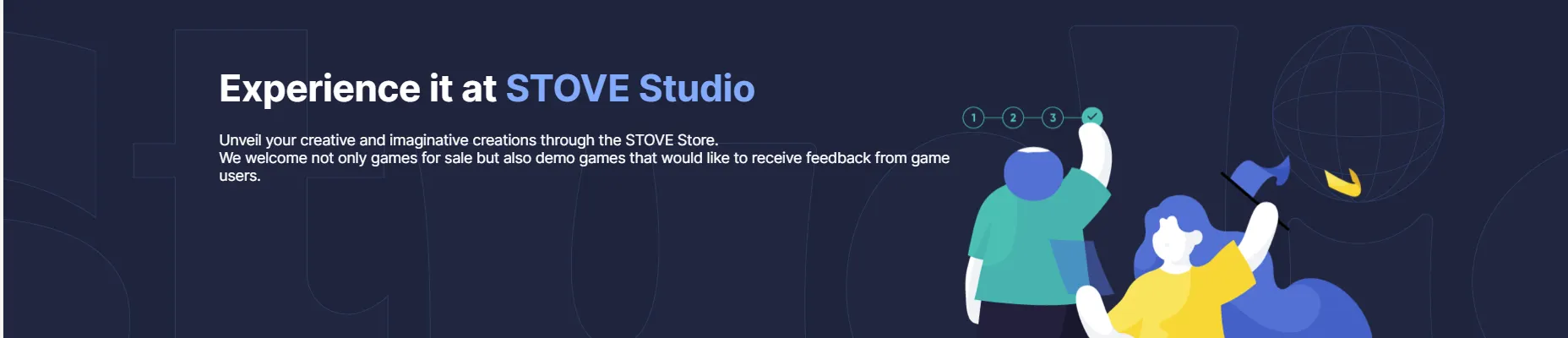The purpose of this guide is to give guidelines on preparing, launching, and servicing game(s) (including DLC and DEMO) on STOVE Store. If you are looking for materials related with the game’s integration, please go to  SDK Integration Introduction.
한국어 가이드를 찾으신다면, 스토브 스튜디오 Guide 에서 확인하실 수 있습니다.
SDK Integration Introduction.
한국어 가이드를 찾으신다면, 스토브 스튜디오 Guide 에서 확인하실 수 있습니다.
Use the search bar in the upper right corner to find what you are looking for quickly.
Let’s Get Started!
Prepare and Manage Your Game’s Presence in STOVE Store
Below guidelines deal with Manage Game Store section(s) within STOVE Studio. So make sure to check below guidelines before launch!
STOVE Integration Documents
Below guidelines are the integration documentation for your game. Make sure you are using the right engine!
STOVE Features
STOVE strongly recommends to integrate below features!
Contract and Settlement
Last Steps to Launch
If you have reached until here, well done! You are one step away from meeting STOVE users. Don’t forget to check below guidelines, as these are the FINAL STEPS for your launch!
Game Operations (How to Upload Updates, etc)
If you are looking to change game’s name, go to  Editing Store Page (Screenshots, Game Introduction, etc.)
Editing Store Page (Screenshots, Game Introduction, etc.)
STOVE Community
STOVE Promotion
Participate in STOVE-only events, and make your game the most exposable to users.
Others
Shortcuts
Any Feedback for us?
STOVE values your feedback highy, please feel free to leave us a message or question in Discord, or mail. We will try to answer your inquiries as soon as possible.
Event Guide