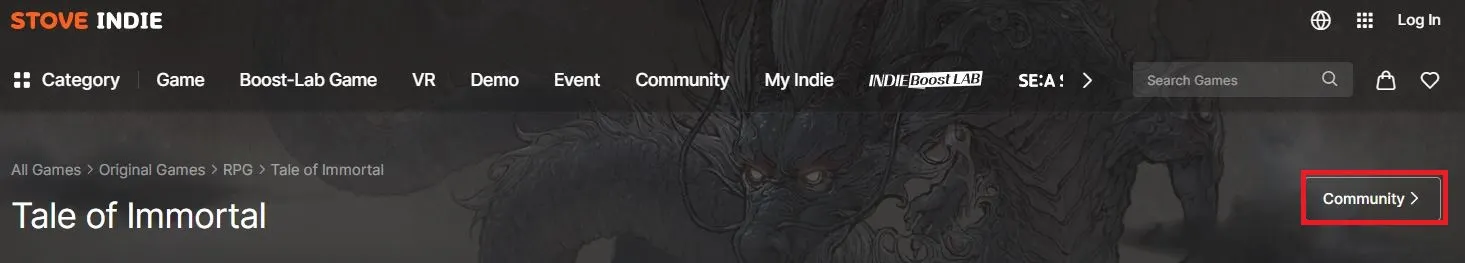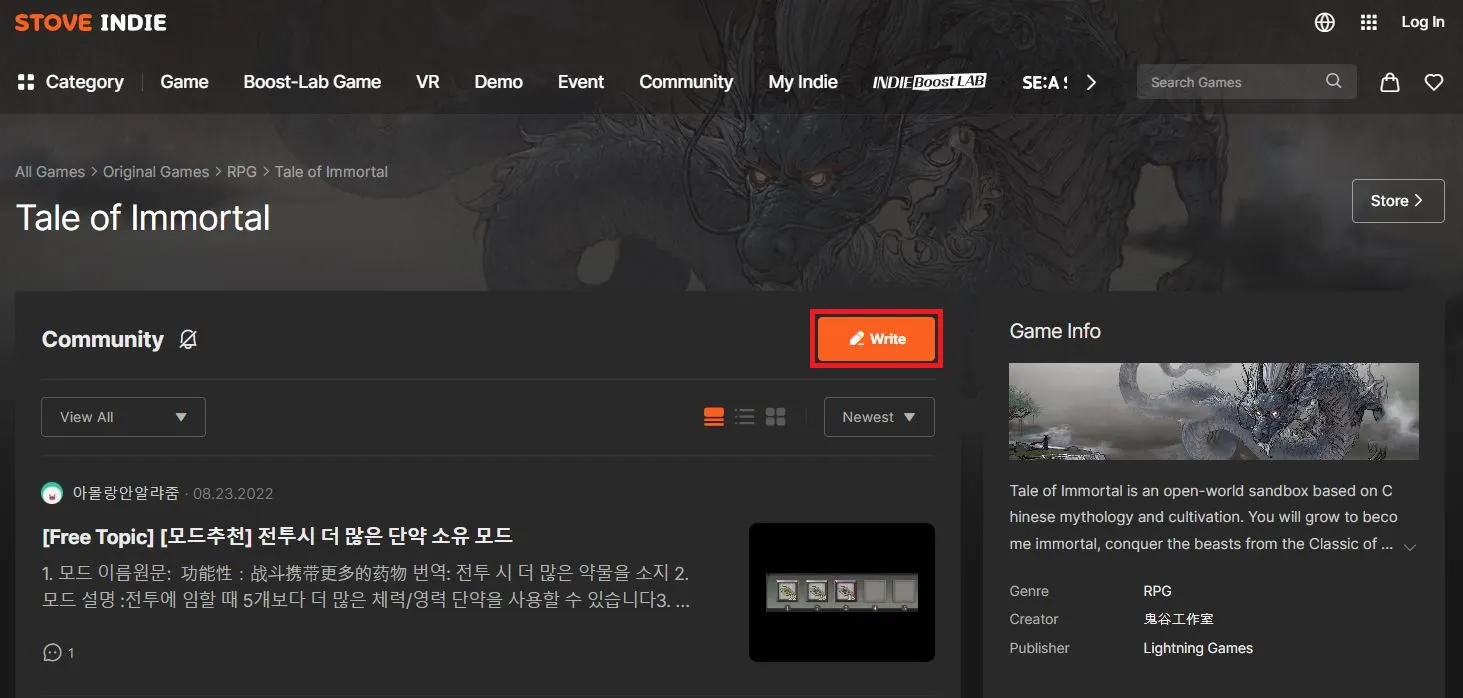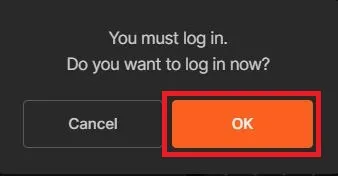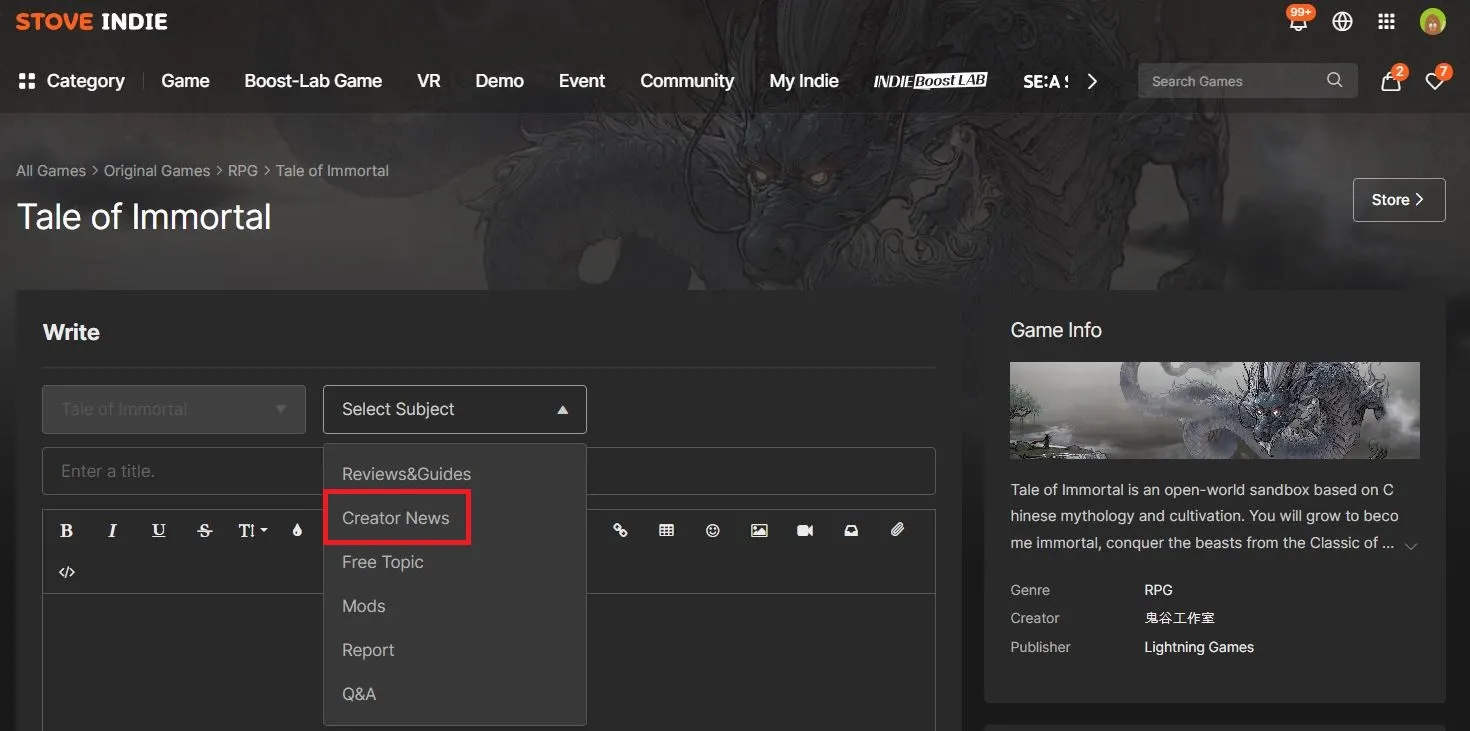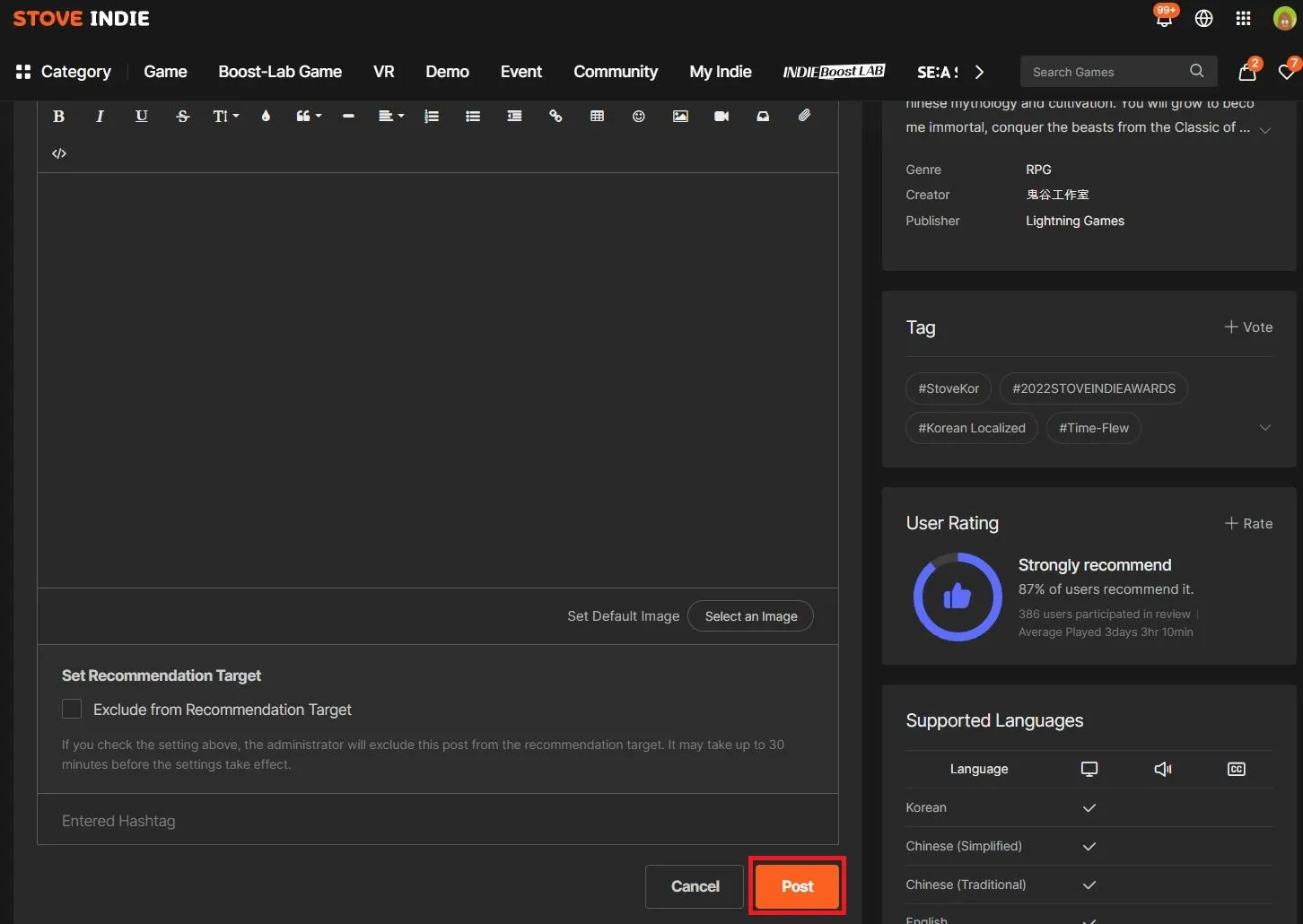When a Store page is released in STOVE Store, a community for a game is automatically created. Community can be used as a place where publisher/developers communicate with the game’s players, or it can be used as a place where users can share their tips, and etc.
STOVE highly recommends publisher/developers to communicate with the game’s users. Through communication with users, publisher/developers can expect highly creative suggestions for the game.
1. Access your store and click Community tab
2. Click Write
3. Sign in with the STOVE ID you registered with STOVE Studio
4. Select subject as the Creator's News
5. Enter a title and content, click the Post button
If you encounter any issues when writing a post, do not hesitate to contact STOVE Store.