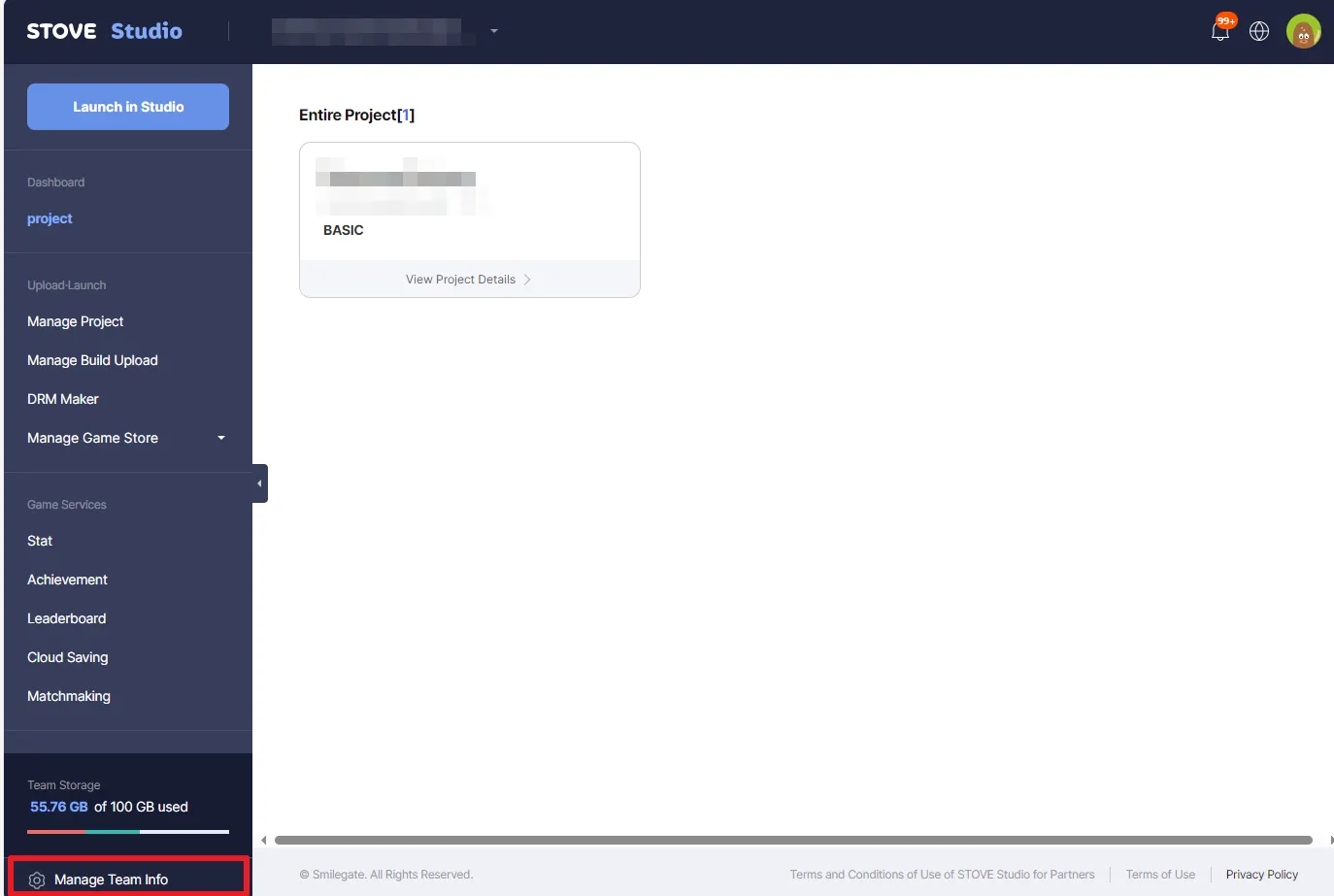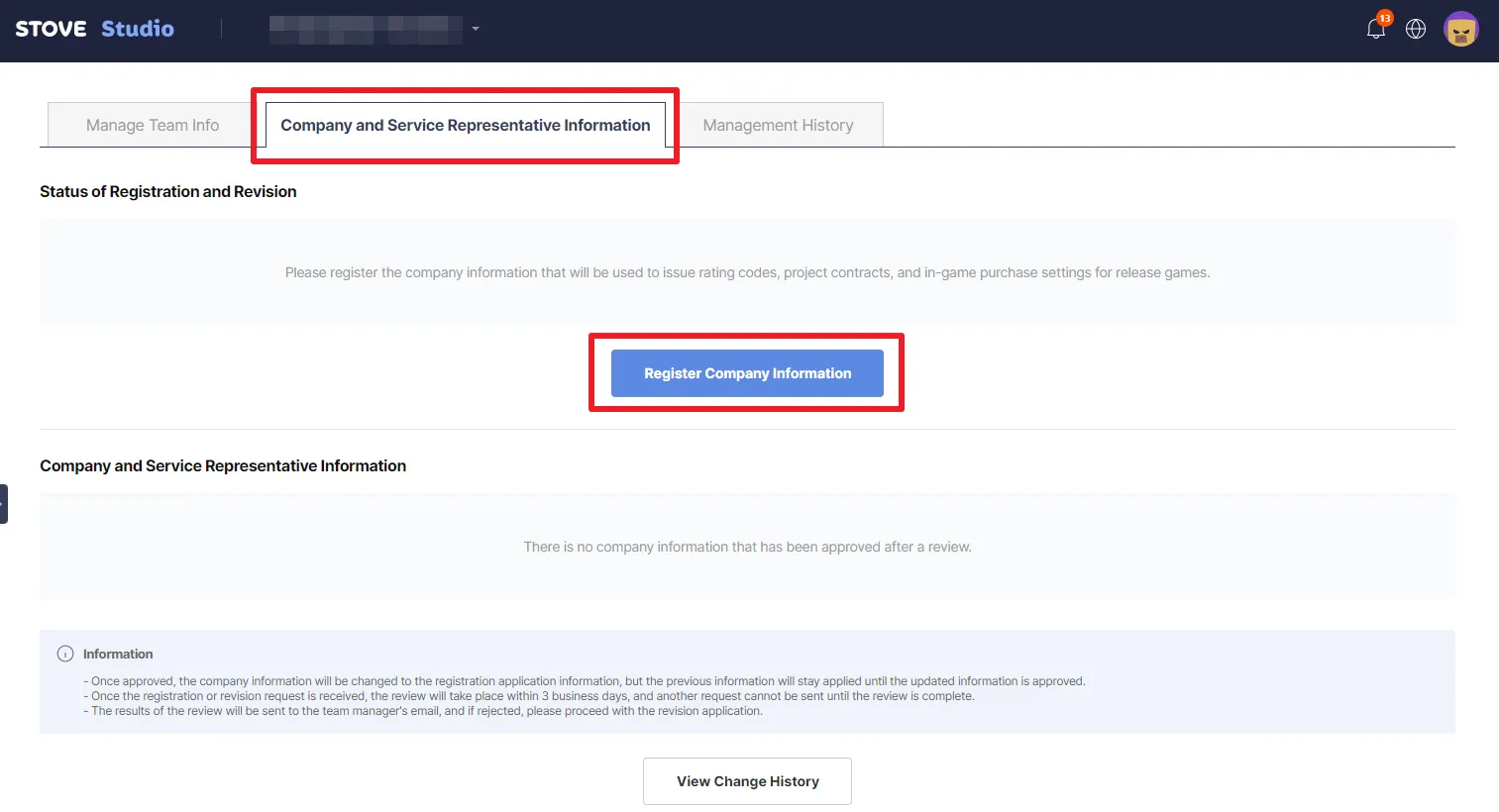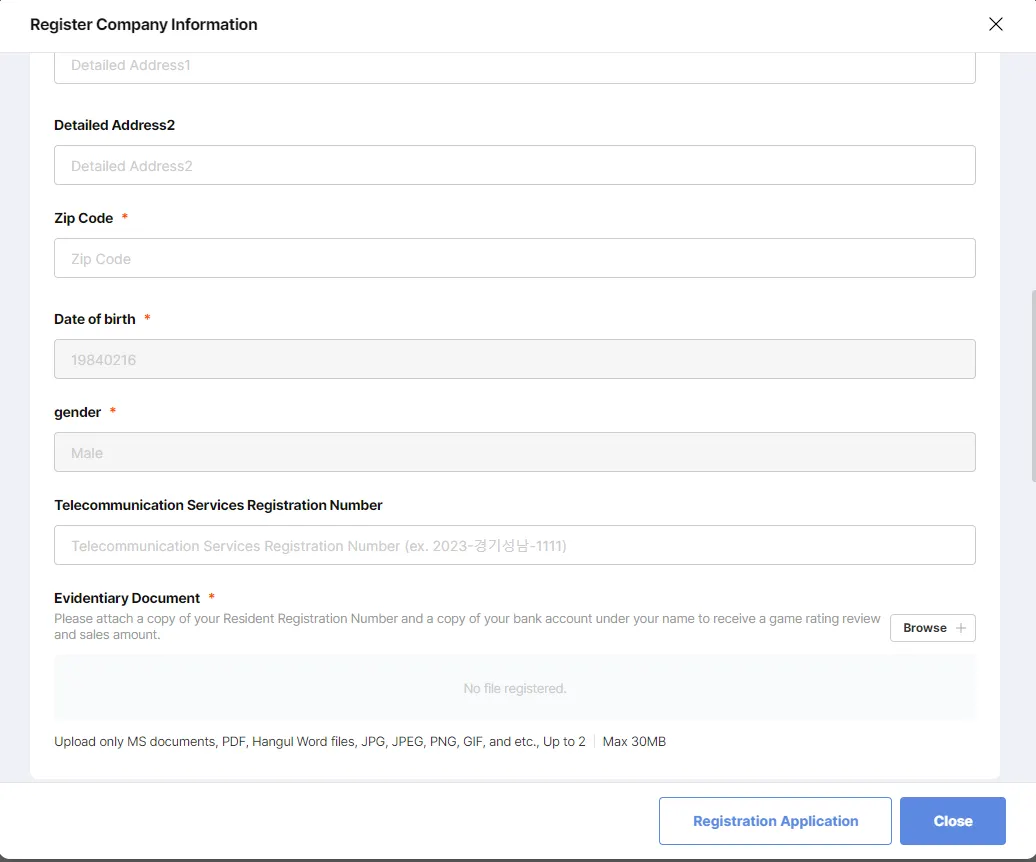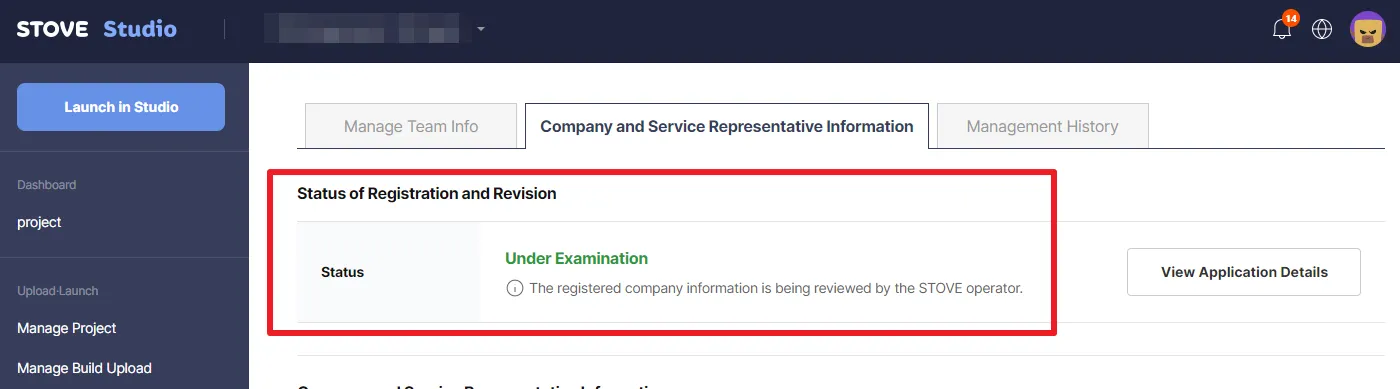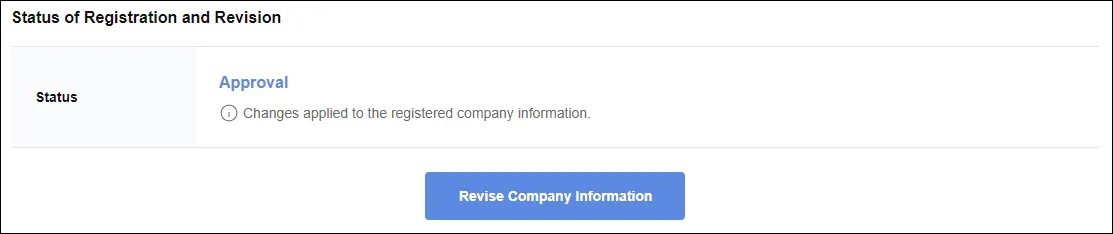Below guideline explains how you can register company/represenative information on STOVE Store. It is compulsory to receive ratings, submit contract, and settlement, so please try to register it as soon as possible.
1. In STOVE Studio, go to Manage Team Info (see below)
2. Click Company and Service Representative Information, and click Register Company Information
3. Enter Information According to the Field
Note: For Evidentiary Doucment, upload your bank information, Passport or ID Card (if you are an individual), or business license (if you are a business).
Bank information includes below list.
•
Bank Name
•
Account Number
•
Beneficiary Name
•
SWIFT Code
•
Currency
•
Bank Address
4. After filling in, click Registration Application
Then, STOVE Store will review your application. STOVE Store will contact you with the results.
If successfully submitted, it should appear like below.
When successfully approved, it should appear like below.