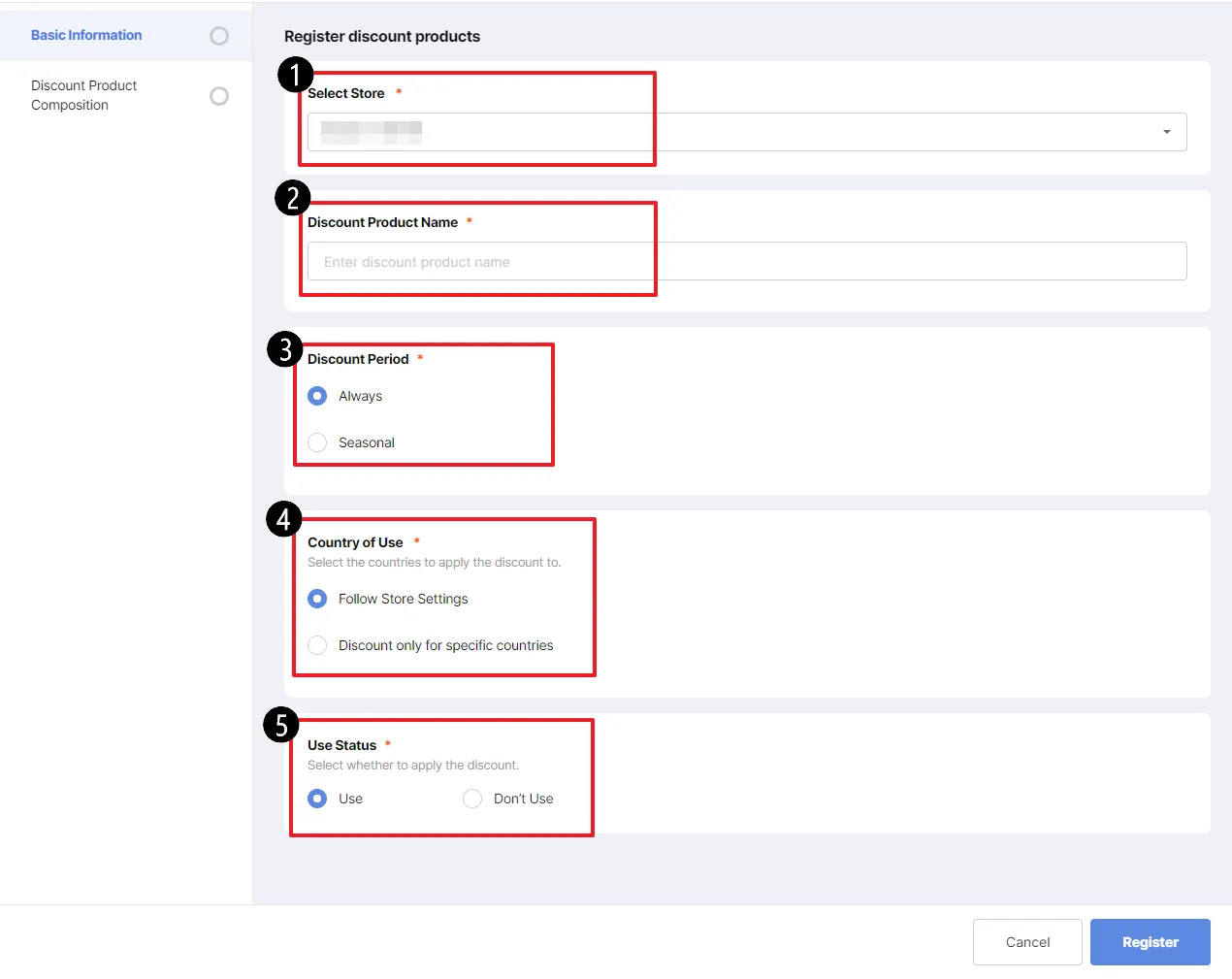4. In-Game Purchase Service > Discount Products
•
Here you can set up the products to be discounted.
4.1. Add Discount Product
•
You can choose Project, GameID, and Shop on the left.
•
On the right, you can click “Batch Registration” to add multiple discounts,
or click “Add Product” to add individual discount.
4.2. Batch Registration
•
Using the template (downloadable from Studio), you can add all the items at once.
•
Please make sure you have selected the correct shop before uploading.
4.3. Add Discount Product_Basic Information
No. | Explanation |
❶ | Select Shop |
❷ | Write name of the discount here. |
❸ | Select Discount Period |
❹ | Select countries to display |
❺ | Select whether the discount is on/off |
4.4. Add Discount Product_Discount Component Composition
•
You can select the products to be discounted, and the discount percentage.