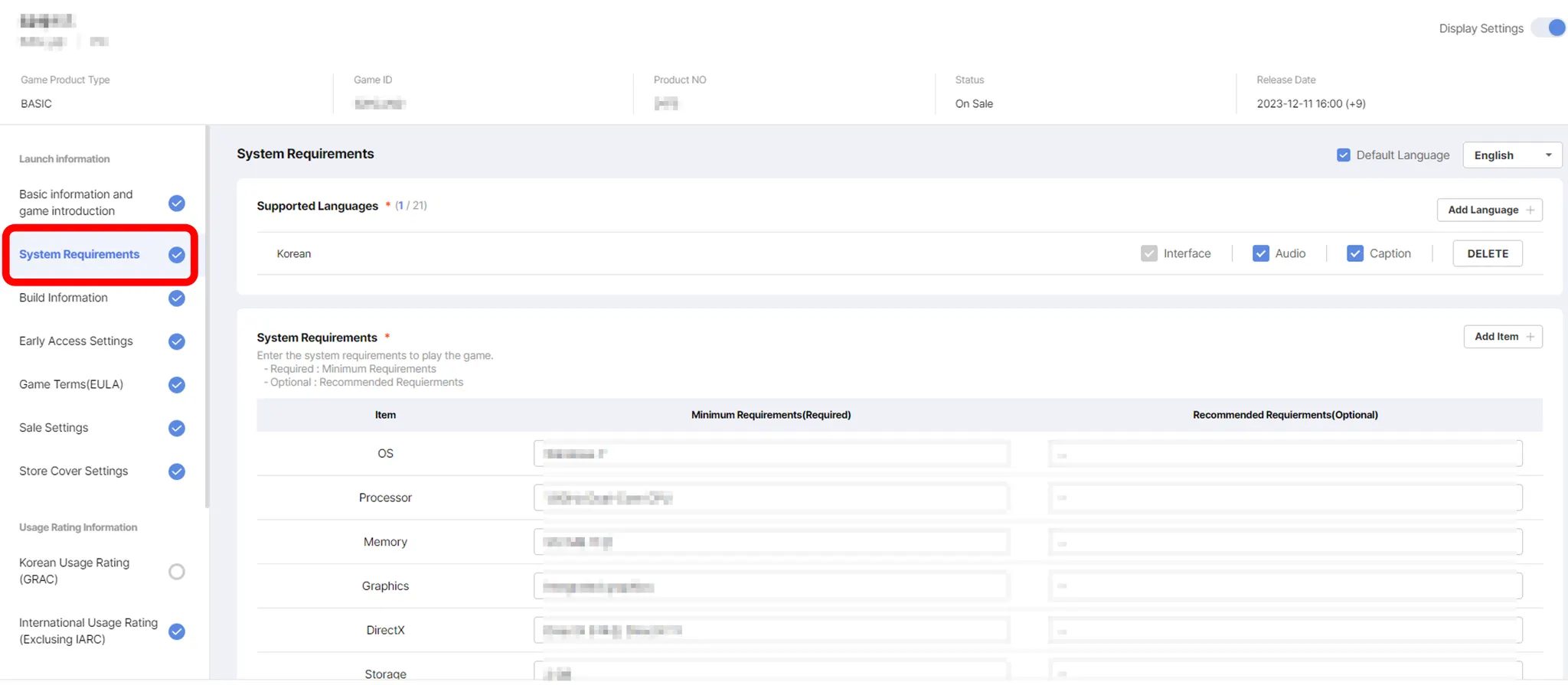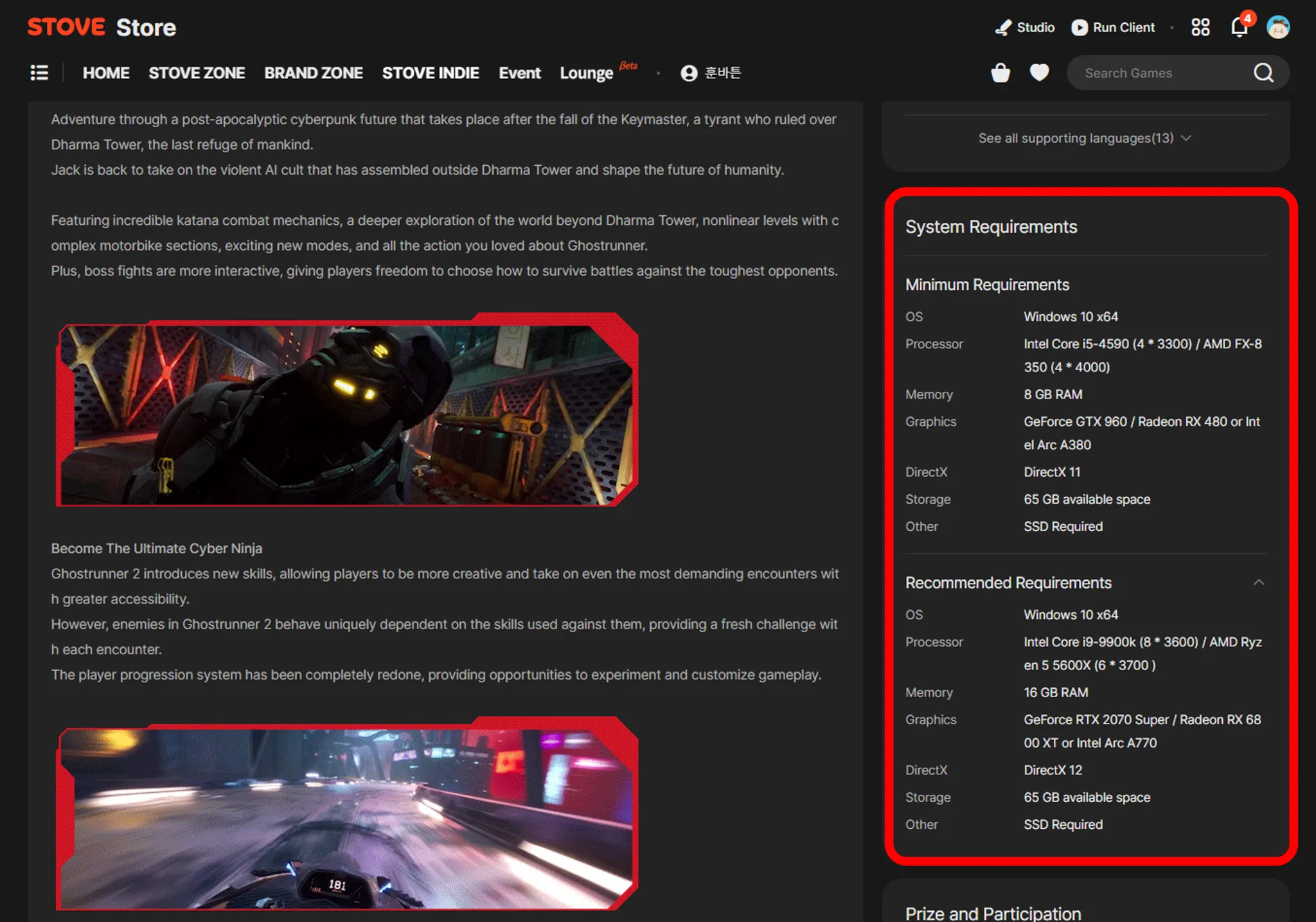This section explains about the System Requirements section in STOVE Studio. You can select supported languages, minimum/recommended requirements, and supported features from your game.
Note: Every game registered on STOVE Store has to have minimum requirements, and recommended requirements are only optional.
1. Where can I see System Requirements in STOVE Studio?
System Requirements can be found on the left side of Game Product Information, under Launch Information.
You can add languages, supported, system requiremnets, and supported features within the game.
2. Where can I see System Requirements in Store Page?
System Requirements can be found on the right side of the Store page.