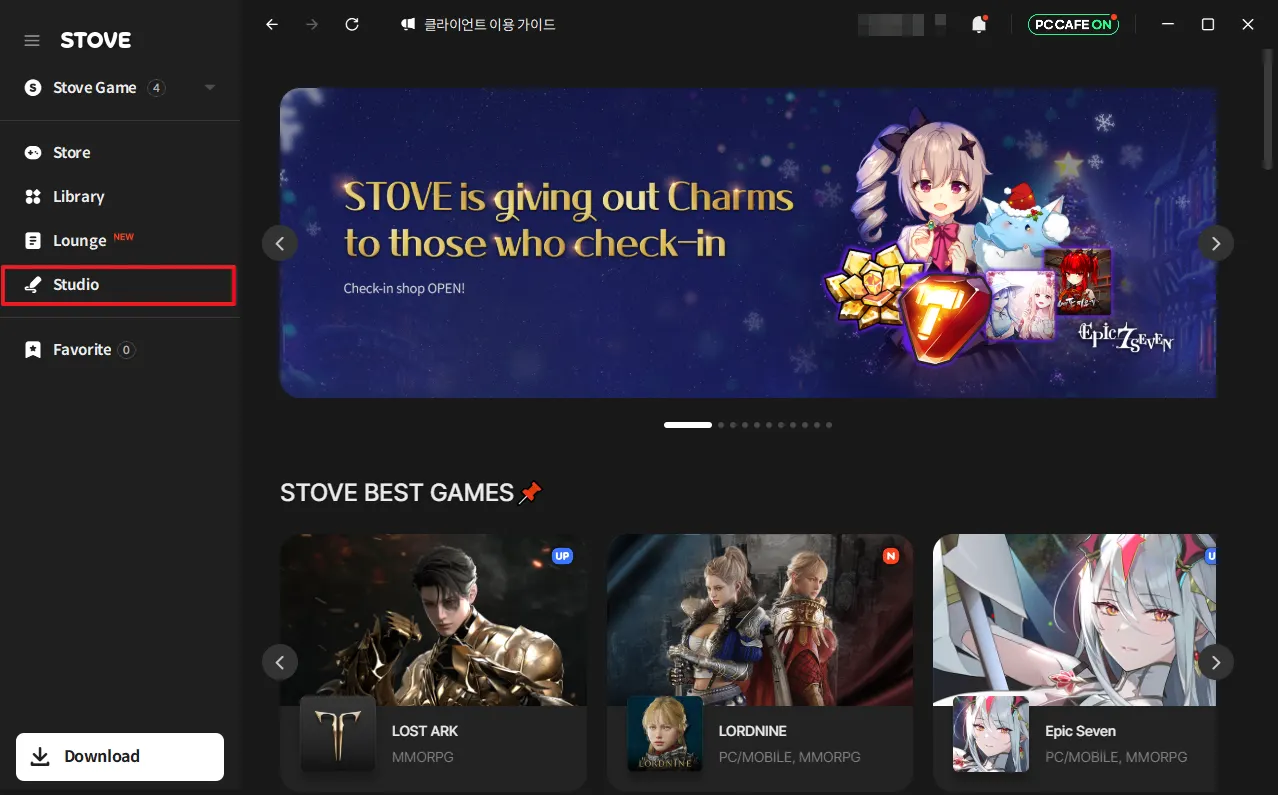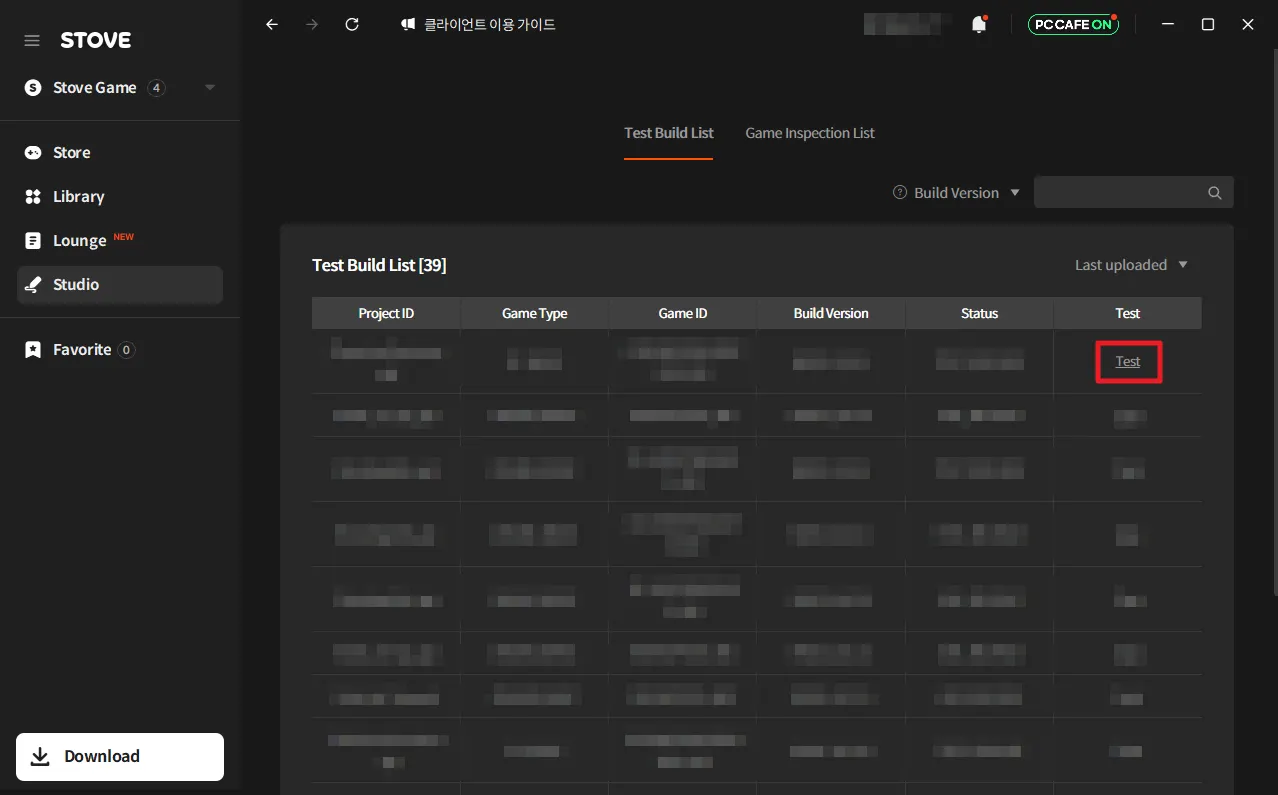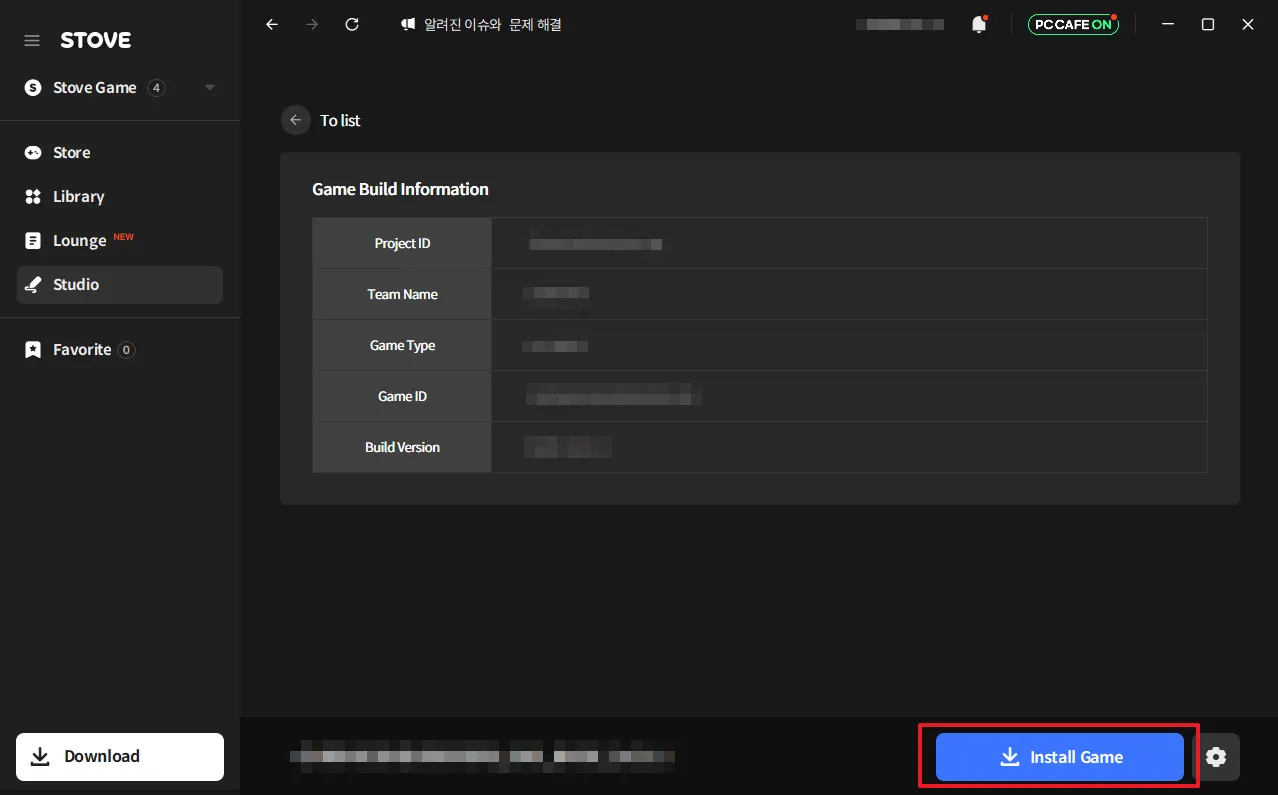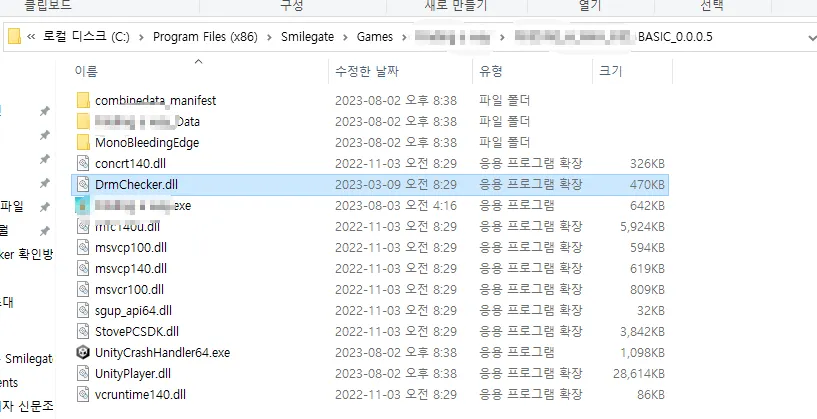The purpose of this section is to explain how to know whether your game client has DRM Maker successfully applied. To find out how to apply DRM Maker settings, click here.
How to check if DRM Maker is working
1. Login to STOVE PC Client, go to Studio (on the left) (see below)
2. Find the build you have uploaded (the one with DRM Maker applied), and click Test
3. Click the ‘Install Game’
4. Check if the build is running with STOVE client on.
5. If the project launched with STOVE, now exit both the build and STOVE client.
6. Go to game installation directory, check if ‘DrmChecker.dll’ exists. (see below)
Note: STOVE’s default game installation directory is C:\Program Files (x86)\Smilegate\Games
7. From the directory, run game client. If the game does not launch without STOVE PC Client, that means you have successfully applied DRM Maker to your build.
If you happen have any issues with DRM Maker, please contact STOVE Onboarding Manager.