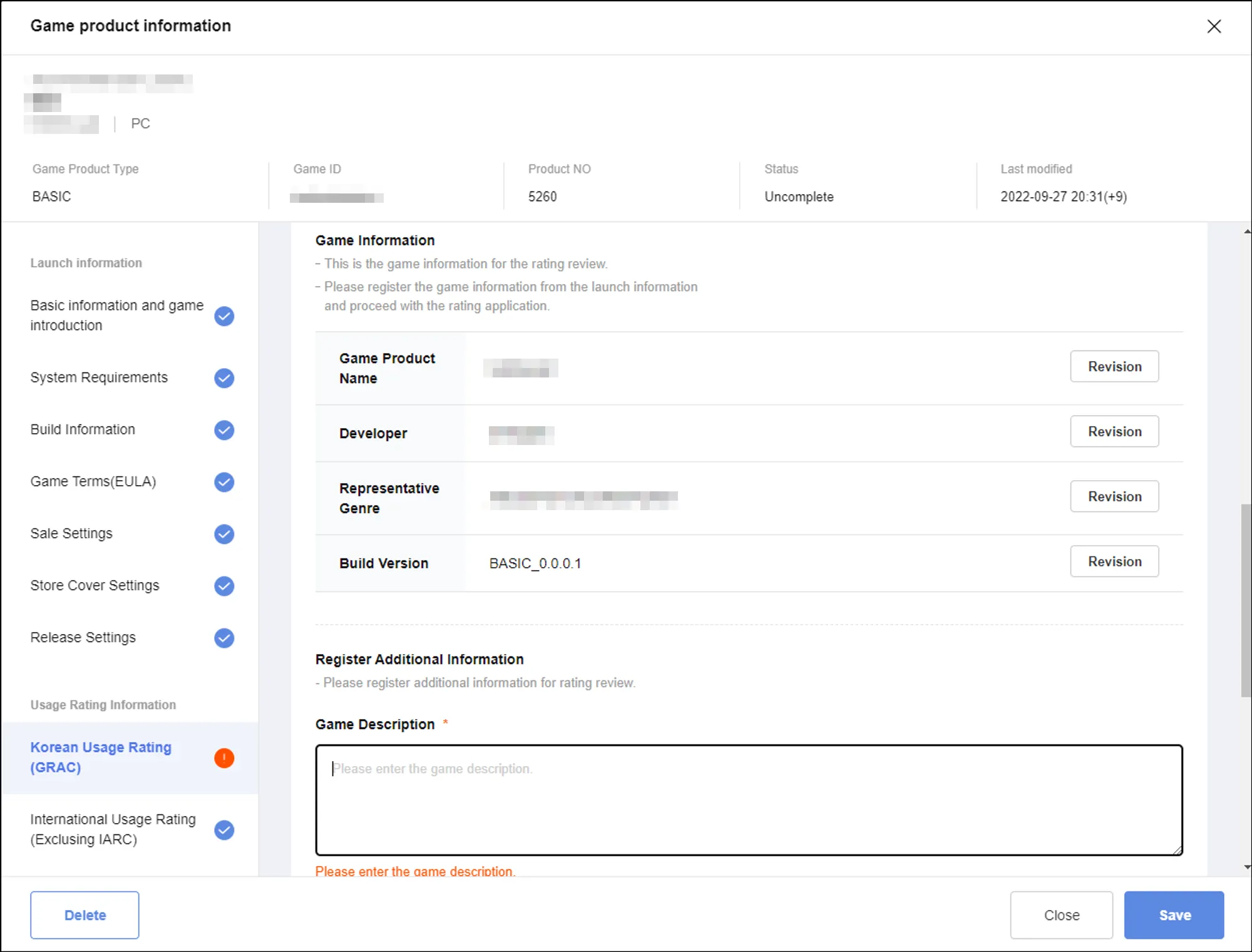1. Check Game Information and Register Additional Information.
•
Please double check whether the entered information is correct.
•
A description of the game should include an explanation about the game (or introdcution)
2. Check Nationality and Game Introduction.
•
Select your nationality.
•
Carefully check precautions before proceeding with self-rating survey. (see below)
3. Self-rating (Pre-Survey)
•
The self-rating survey is conducted by selecting yes or no as below, and up to 4 options are created depending on the question.
•
The self-rating questionnaire consists of 7 categories: Violence, Sexuality, Horror, Language, Drug, Crime, and Gambling. (Up to 77 questionnaires)
◦
Simple level: All users
◦
Minor level: For 12 years old
◦
Limited level: 15 years old
◦
Excessive level: not for teenagers
4. Self-rating (File Upload)
Type | Required | Description |
Game Manual | O | For self-rating, please attach your game’s manual. Your game manual should include the following
1. Basic Information: Name, Genre, Storyline, About Games, Characters
2. Game’s Control : How to play the game (key settings, etc.)
3. Game Screenshots : Please prepare at least 5 screenshots for the game. |
Gameplay Video | O | - Please provide gameplay video in 3 parts: Early game, Mid-game, Ending part
: Each part to be around 6 minutes
- If the game has several endings, please upload the video for those endings.
- If there are any scenes of violences or sexuality, please attach them separately |
Illustration FIles | O | - The character illustration file that appears in the game is attached.
: If there are any scenes of violences or sexuality, please attach them separately
: Please use png or jpg format |
Language File(Scripts) | X(Optional) | - This is to check 'profanity' or 'sexual' content, and if there is no relevant content, it is not necessary to attach them.
- A file containing all text is attached.
: Character dialogue, narration, UI, etc.
: File type (Excel, Wold, txt file) |
•
Upload by referring to the materials required for self-rating.
•
Compressed (or zipped) files cannot be uploaded.
5. Rating Application
•
After uploading and completing the survey, click Rating Application.