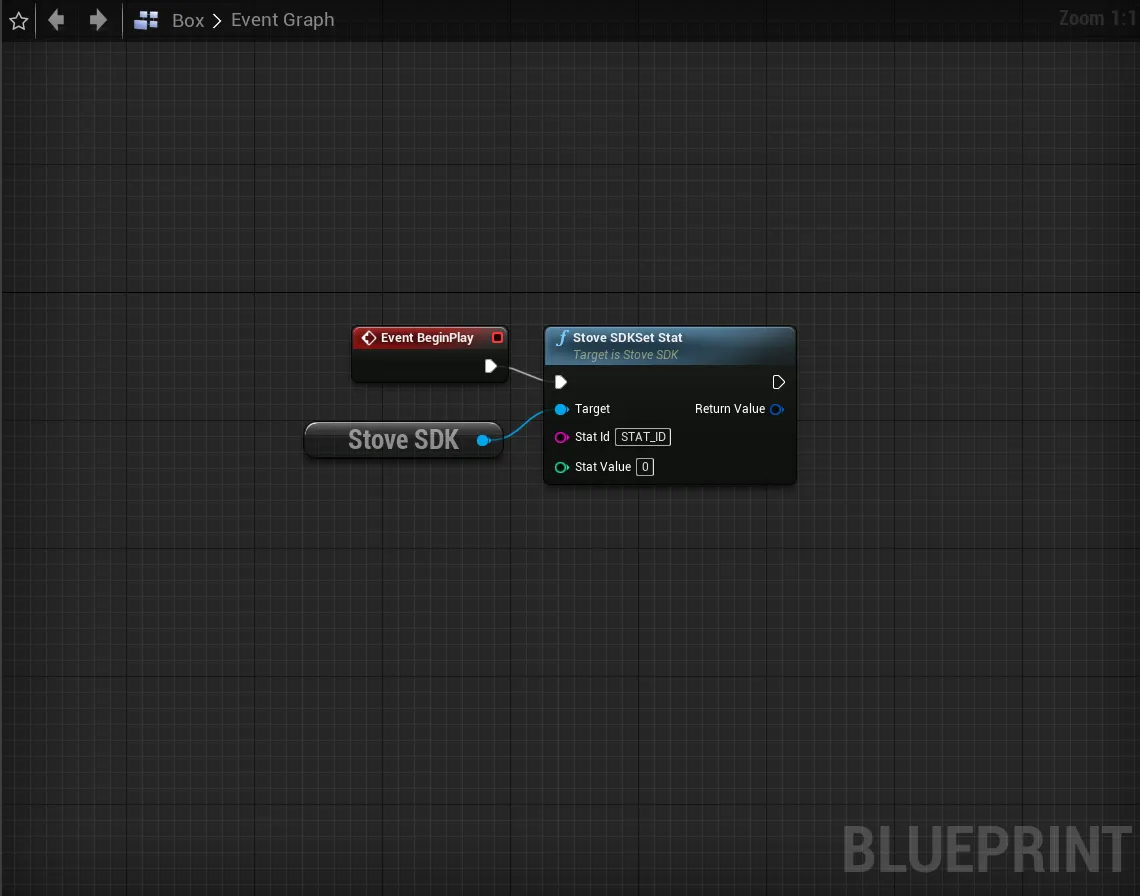The STOVE platform for games provides integrated services. All processes of game release, including game distribution and sales, community, and indicator analysis, can be handled in one-stop. With the PC SDK (Unity, hereafter referred to as PC SDK), you can easily integrate the services provided by the Stove platform into your game.
SDK Integration Guide
If this is the first time you are trying to integrate PC SDK, please read Unreal (Follow Through) first.
If you have trouble with integration, consider using Integration Kit, on the right.
For games with online feature, you must integrate the following
1) Prevention of excessive immersion in games (in section 4) (click here)
2) Shutdown ⇒ only for games with age rating of below 19. (click here)
If you have any questions, feel free to contact STOVE Store Support.
 SDK Integration Kit
SDK Integration Kit
1.
Please download the below plugin file.
2.
Copy the Plugin directory into the project folder.
3.
Add the following fields into your Config/DefaultEngine.ini file.
...
[StoveSDK]
Env=Live # Environment value, Leave it as Live.
AppKey= # Application Key of your project on Studio.
SecretKey= # Application Secret of your project on Studio.
GameId= # Game ID of your project on Studio.
LogLevel=4 # For testing, set to 4. For production, set to 2.
LogPath="" # SDK log file path. Leave it empty for default path.
TOML
복사
4.
Run STOVE Client and sign in with the account that has the ownership for your game.
5.
That’s it! That’s the end of the basic Integration.
Integrating leaderboards
1) Saving user leaderboard data
The leaderboard data is all based on stats. Simply call the StoveSDKSetStat function with the stat ID corresponding to the leaderboard and the number you want to pass in.
2) Importing ranking data
The StoveSDK is based on the Event Dispatcher. We first implement the processing logic for calling the leaderboard information, which we call via the StoveSDKGetRank function.